Patient Education
Computers & Vision
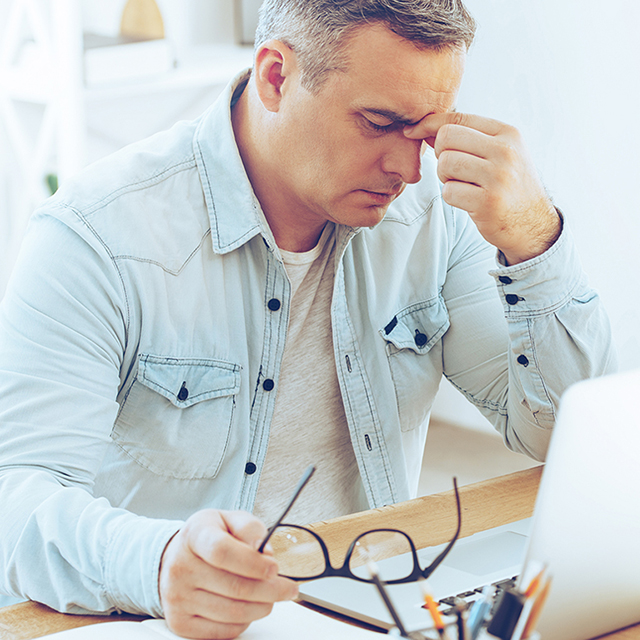
Computers & Vision
In this day and age computers are everywhere. In fact, more than 143 million Americans work on a computer each day, and greater than 50 million children are on a computer at home or in the classroom ... and these estimates are only expected to rise!
With so many people being in contact with computers on a daily basis, it is no surprise that approximately 88% of those people suffer from a condition known as computer vision syndrome (CVS), to some degree or another.
- Symptoms
- Why Does Computer Use Cause These Problems?
- Blurred vision
- Slow refocusing
- Eye discomfort (dry, burning, gritty feeling, tired)
- Double vision
- Light sensitivity
These symptoms can occur with prolonged computer usage, therefore it is important to take frequent breaks. A handy tool to help you remember this is the 20/20/20 rule: When you are in front of the computer for 20 minutes, take at least a 20 second break, and look at least 20 feet in the distance. This will reduce the constant focus on the monitor and give your focusing muscles a chance to relax.
- Studies have shown a significant decrease in the blink rate when staring at a computer monitor - this will dry the front surface of the eye, leading to blurred vision, gritty eyes, burning, and sometimes light sensitivity.
- Text on a computer screen is not a constant size and font, and is not always on a white background with sharp contrast. This makes our eyes work harder to stay focused on the material, resulting in tired, eyestrained eyes.
- Glare from a monitor can also create the above-mentioned symptoms. It is important to place your monitor out of the path of a window or other objects that may create glare. You can also get an anti-glare filter over your monitor, or antireflective coatings on your glasses.
- Sometimes it is an indication that corrective lenses are required. Any uncorrected refractive error will lead to blurred images and more eyestrain as your eyes work harder to attempt to clear those blurry images. Computer-only glasses often help, as they are suited for the monitor distance (usually 60cm).
- Ergonomics (also very important) often helps to relieve other physical symptoms, but rarely helps to improve vision problems.
Although it is estimated that approximately 14% of patients schedule an eye exam because of CVS, most individuals who suffer from these symptoms are not even aware that they have the condition. If you are experiencing any of the above symptoms, it is important to take preventative measures such as repositioning your monitor away from glare sources, blinking frequently, and taking frequent breaks. If this does not help, an eye examination is recommended, as corrective lenses or artificial tears may be necessary.